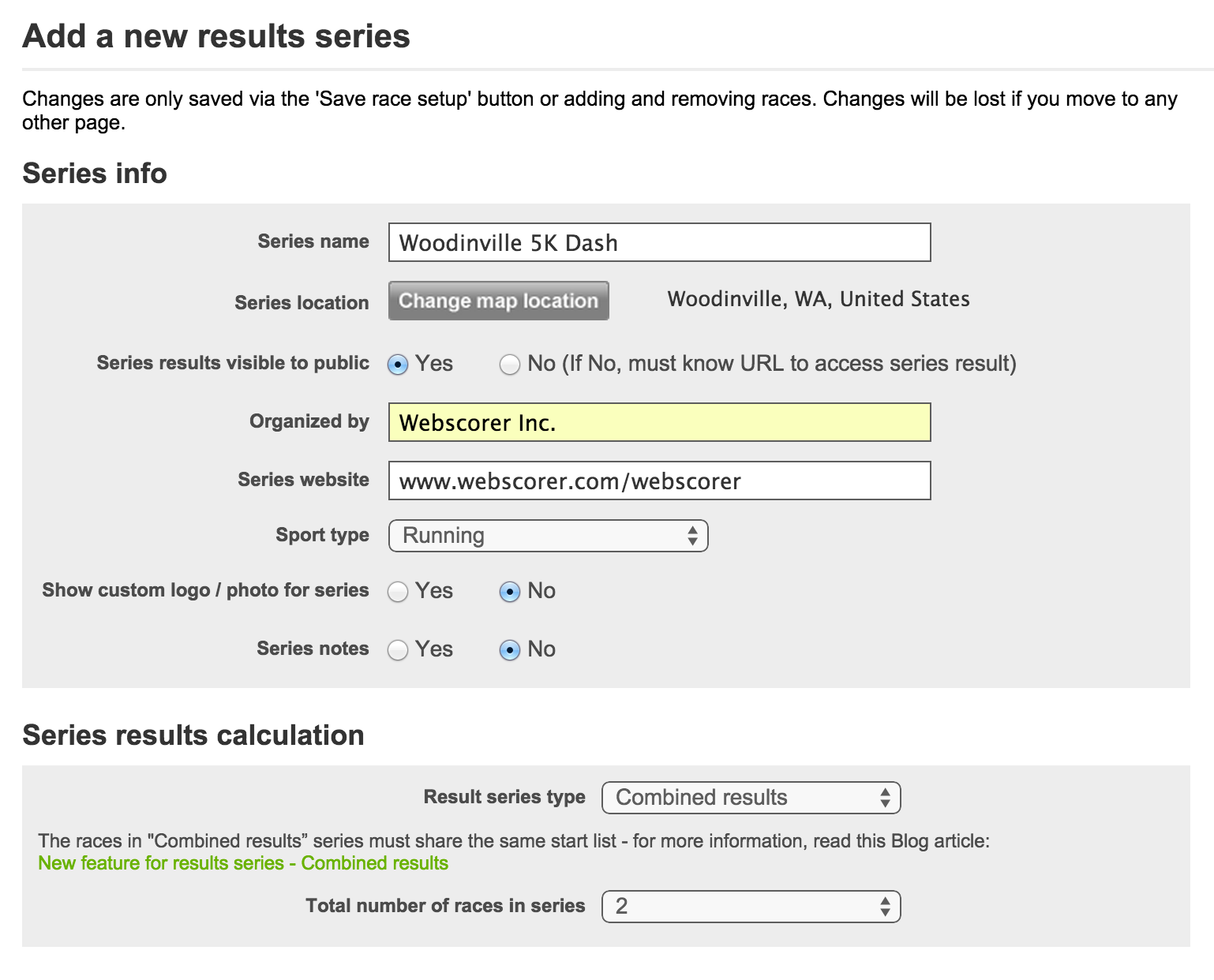Do you have an event where the race finish may be too busy to handle with manual timing? But you don't have the budget to hire a chip timing company?
We just introduced a new feature that helps Webscorer manual timing scale to bigger races:
1. You'd setup two (or more) parallel finishing chutes
2. Each chute would be timed independently of the other as if they were separate races
3. You'd post the results separately from each device (or do LIVE results to automate the posting)
4. And then use the new "Combined results" feature in the results series tool to merge the separate results into one
Here's how this feature works (example with 2 finish chutes):
1. Before the race, you'd setup a new results series on Webscorer.com
- Navigate to Organizers / My results
- Click on the "Add a new results series" menu button
- Result series type = Combined results
- Total number of races in series = 2
2. You'd then finalize the start list on Webscorer PRO
- You'd finalize the start list on device #1, then share the start list with device #2
- The start list sharing can be done via Bluetooth (tap "Post start list" on the "Race Start" panel)
- Or by posting to Webscorer.com from 1st device, then downloading to 2nd device
- If you're using "Timing mode = Bib sync", you'd also share the start list with the bib sync devices
3. You'd setup 2 finishing chutes
- Each chute would have its own timing crew, operating independently of one another
- When racers finish, it does not matter which chute they enter
- A volunteer would direct the racers (somewhat) evenly between the two chutes
- Each chute would have its own time stamp device, and a bib recording device (or a volunteer recording bibs on paper)
4. If using bib sync, you'd sync the bibs from the bib recording device to the time stamp device via Bluetooth
- With Bluetooth sync, the "Device race ID" does not matter
- With Webscorer.com sync, the "Device race ID" must be set correctly to ensure bibs go to the right device
o The time stamp and bib recording device for the same chute must share the same "Device race ID"
o But the "Device race ID" must be different on chute #1 devices vs. chute #2 devices
5. When all racers have finished, each device would mark the racers who did not finish as DNS or DNF
- Racers timed on one device will be marked as DNS or DNF on the other
- When the results are combined, the DNS or DNF state will be ignored if the other device has a time recorded
6. You'd post the results from each race to Webscorer.com
- During the posting, the app will ask whether you want to add the results to the series
- By saying "Yes", the results are automatically merged into a combined results
- If you want to get LIVE results, follow these steps after starting the race
o On each device, navigate to "Results" / "Post results" / "Post to Webscorer.com"
o Add the results to the "Combined results" series and return to the "Race Finish" panel
- The combined results will have a new race ID, while the separate results maintain their own race ID
- Make the combined results "Public" and post the partial results as "Private"
7. You can edit the results in two ways
- You can edit the results on the 2 timing devices, and then repost
- Or you can download the combined results to the app, make edits on the device and repost the combined results
This feature allows manual timing to scale theoretically to thousands of runners:
- The biggest 5K race timed with one device had 454 runners: http://www.webscorer.com/race?raceid=11787
- By adding a 2nd finishing chute, the number of racers could be 2 * 454 = 908 runners
- With 4 parallel chutes, you could potentially time an event with 4 * 454 = 1916 runners
- There's no upper limit for the number or parallel finish lines in the "Combined results" feature
- The limiting factor is how effectively you can split the racers into the multiple chutes as they approach the finish line