ON RACE DAY
Participant steps
- Participants must carry their phone during the race
- Participants start the Webscorer app and select “GPS self-tracking”
- Participants tap "My upcoming GPS races" and then tap the race name
- Participants tap “Start GPS tracking” at any time on race day, e.g. 15 minutes before the start
- Participants can then turn the phone screen off and put the phone in their pocket
- The app keeps sending the location at the interval specified in reg setup (e.g. once per minute)
Organizer steps
- The GPS tracking page is accessible in multiple ways:
- There are two GPS tracking views:
- VIEW #1: All participants are shown with their most recent location update on the course map
- VIEW #2: A selected participant's most recent location is shown, including all prior location updates
Webscorer app home
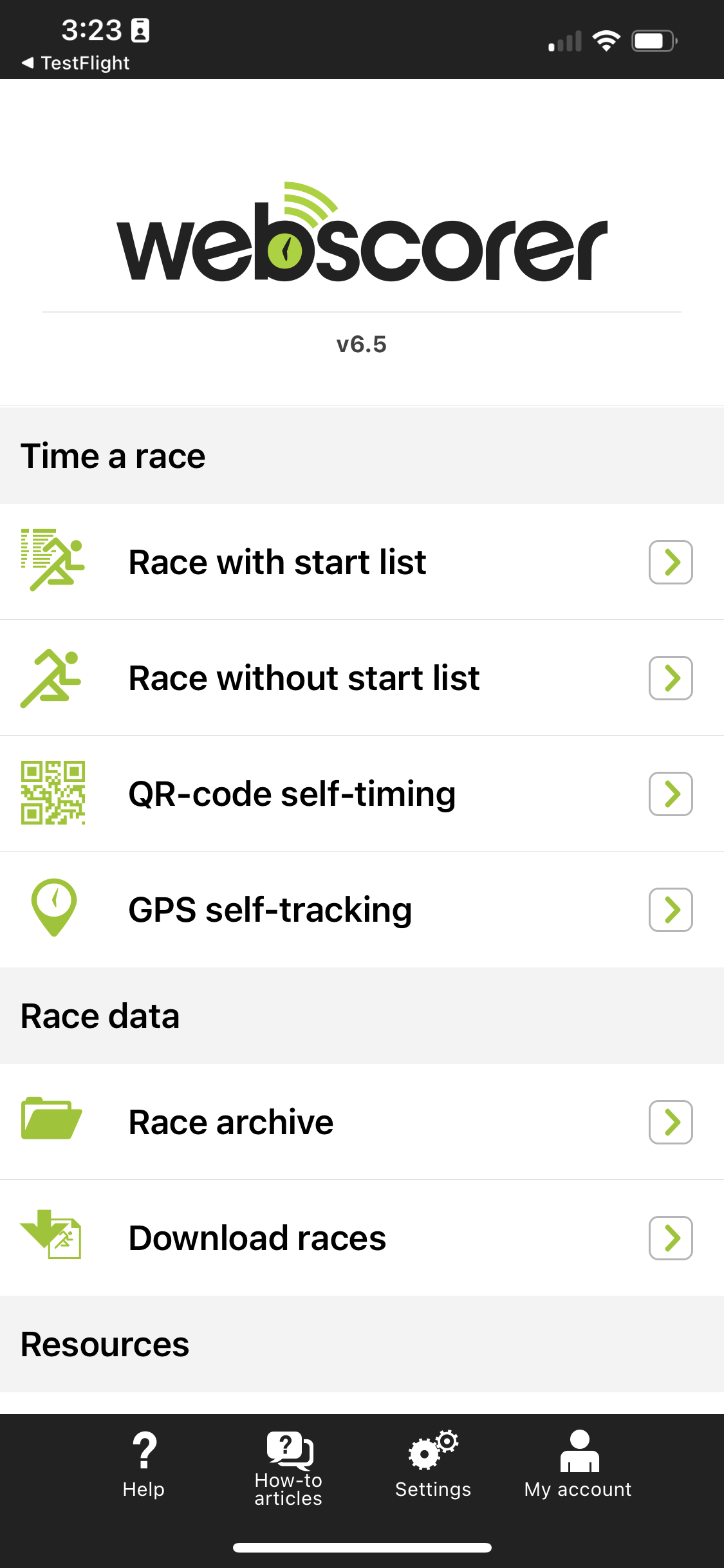 Webscorer app GPS tracking options
Webscorer app GPS tracking options
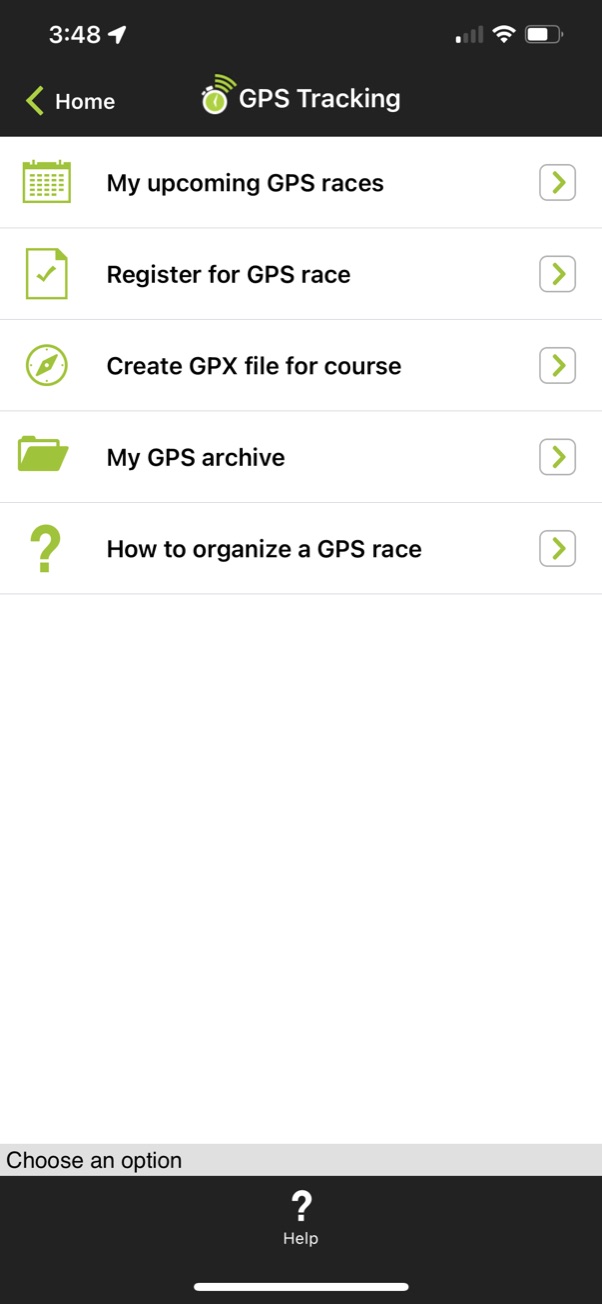 Webscorer app upcoming GPS races
Webscorer app upcoming GPS races
 Webscorer app GPS tracking controls
Webscorer app GPS tracking controls
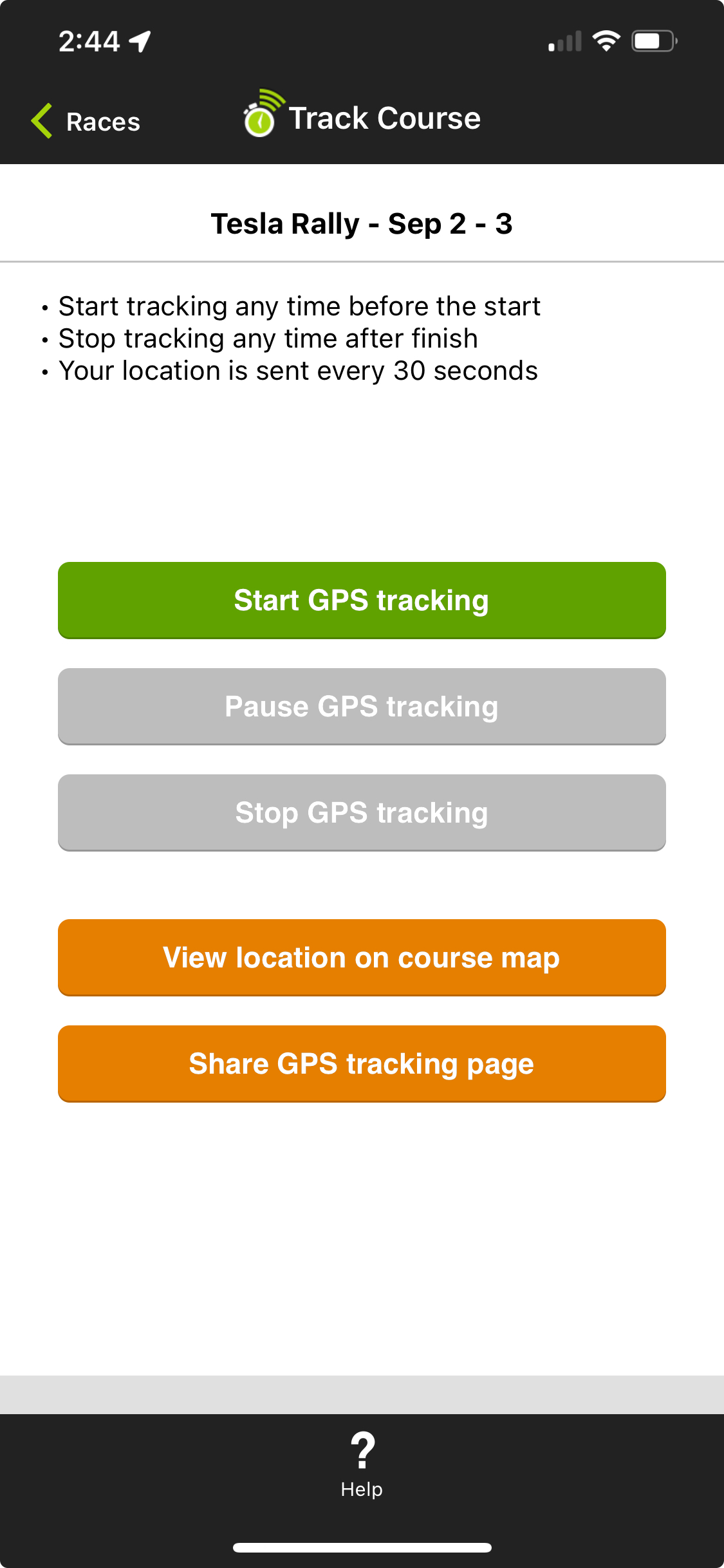 Webscorer app GPS view location
Webscorer app GPS view location
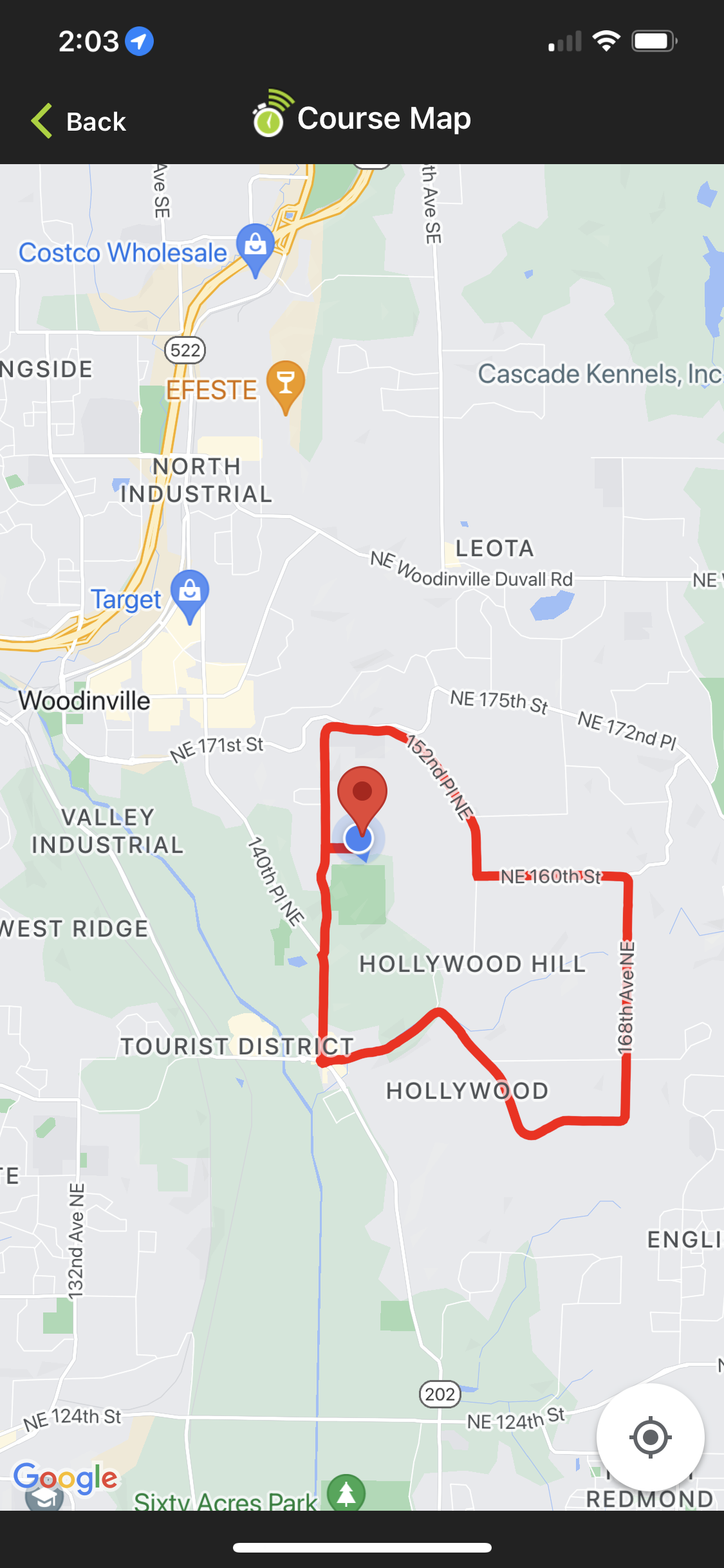 Webscorer tracking selected participant page
Webscorer tracking selected participant page
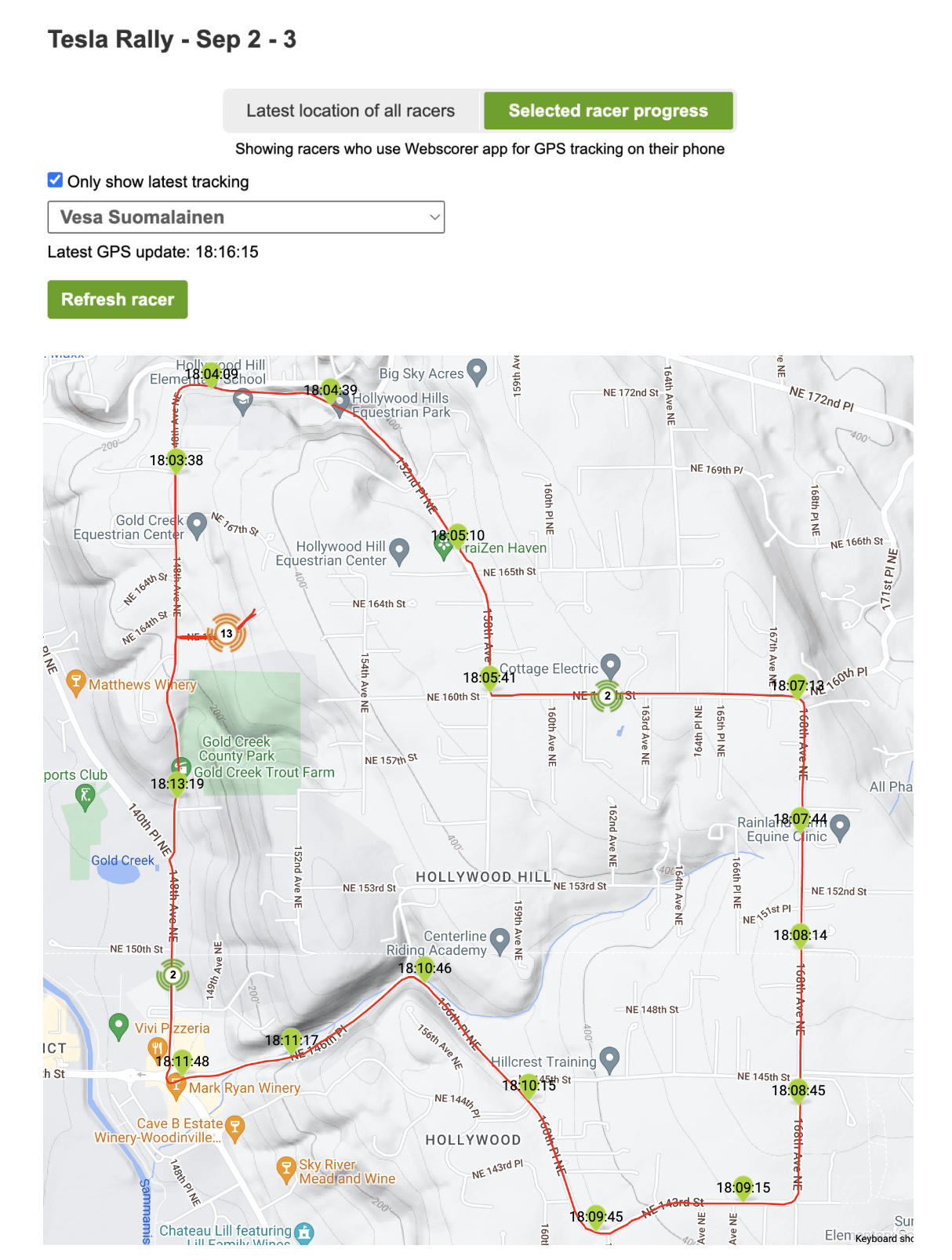 Webscorer tracking latest locations page
Webscorer tracking latest locations page
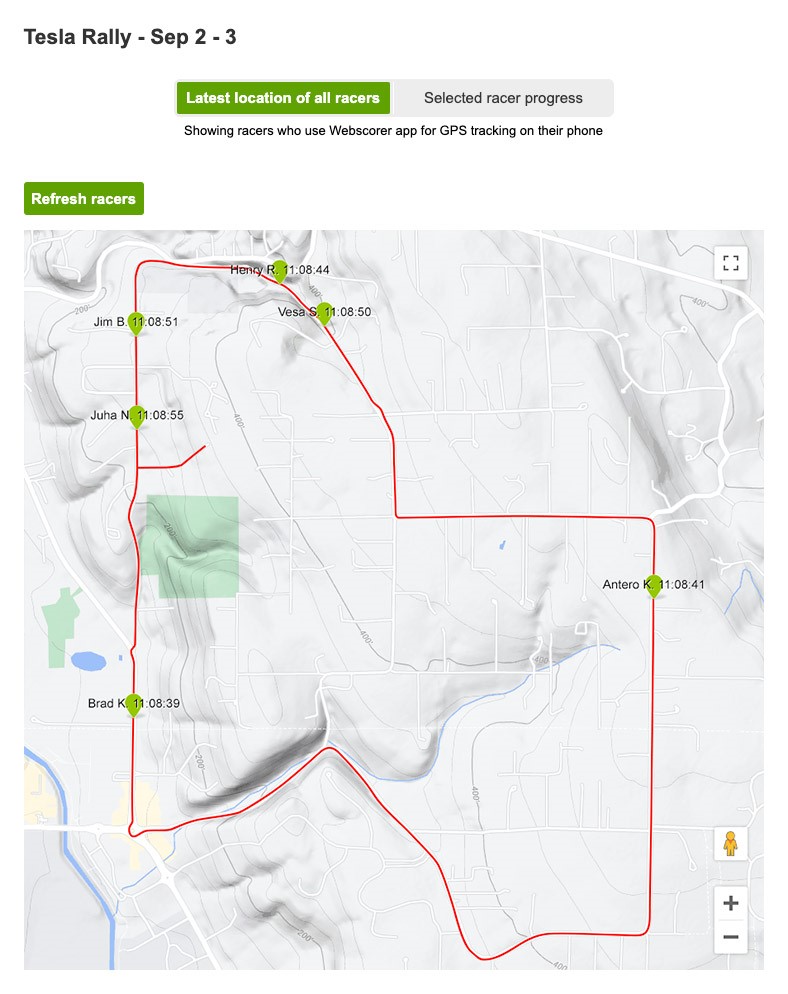
For more information, please see our
FAQ.